Checkout with Multiple shipping Addresses
How can I ship using mutiple shipping addresses?
For those who want to place multiple orders and need to ship to multiple addresses please follow the instructions below:(For Those Who place multiple orders but ship to oneaddress, you can still use this option but you will need to create new addresses in your address book with different names or just add a letter or number to the end of it, like John Doe 1, John Doe 2 etc. If you use this option and only one ship to theaddress you have the system will combine the orders into one shipment)
After adding your products to the shopping cart click the link "Checkout with Multiple Addresses"
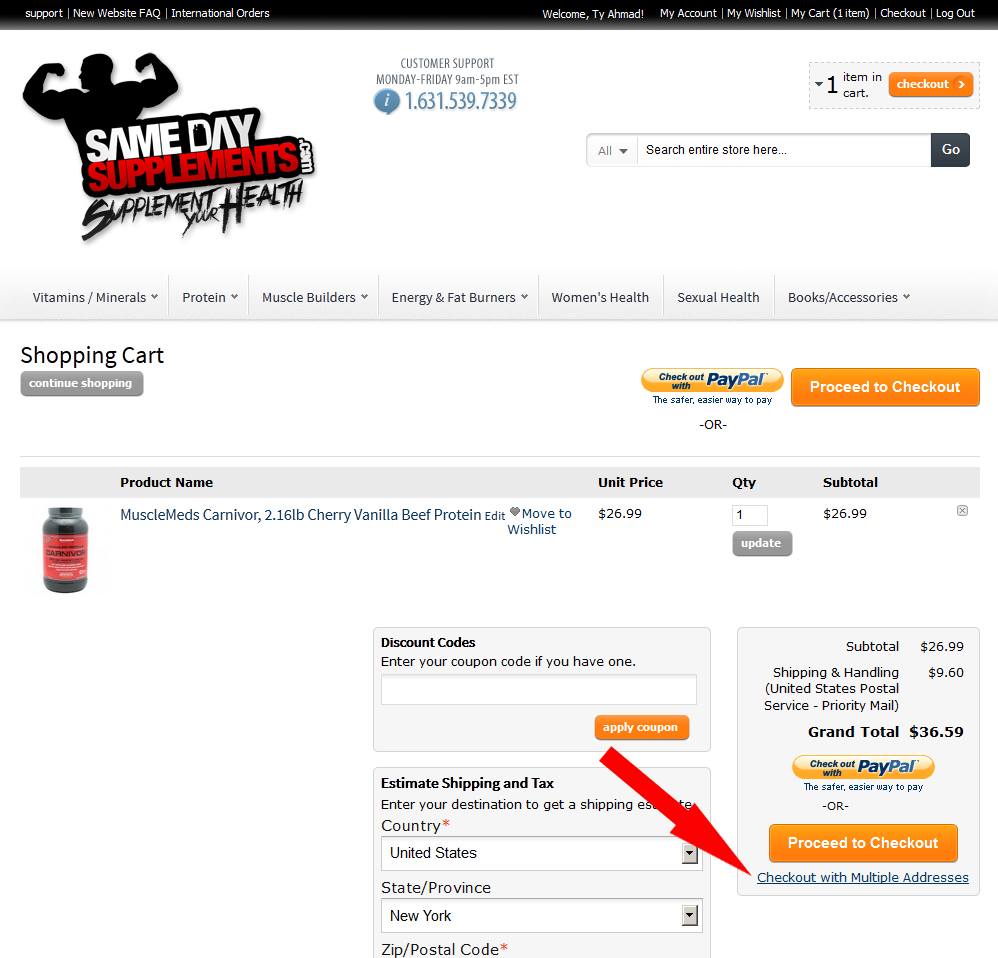
Then enter product quantity in the Qty field for each address and select the shipping address from the Send To drop down (if you already have multiple shipping addresses saved in hisaddress book).
Note:You can enter a new shippingaddress or delete any item on this page.
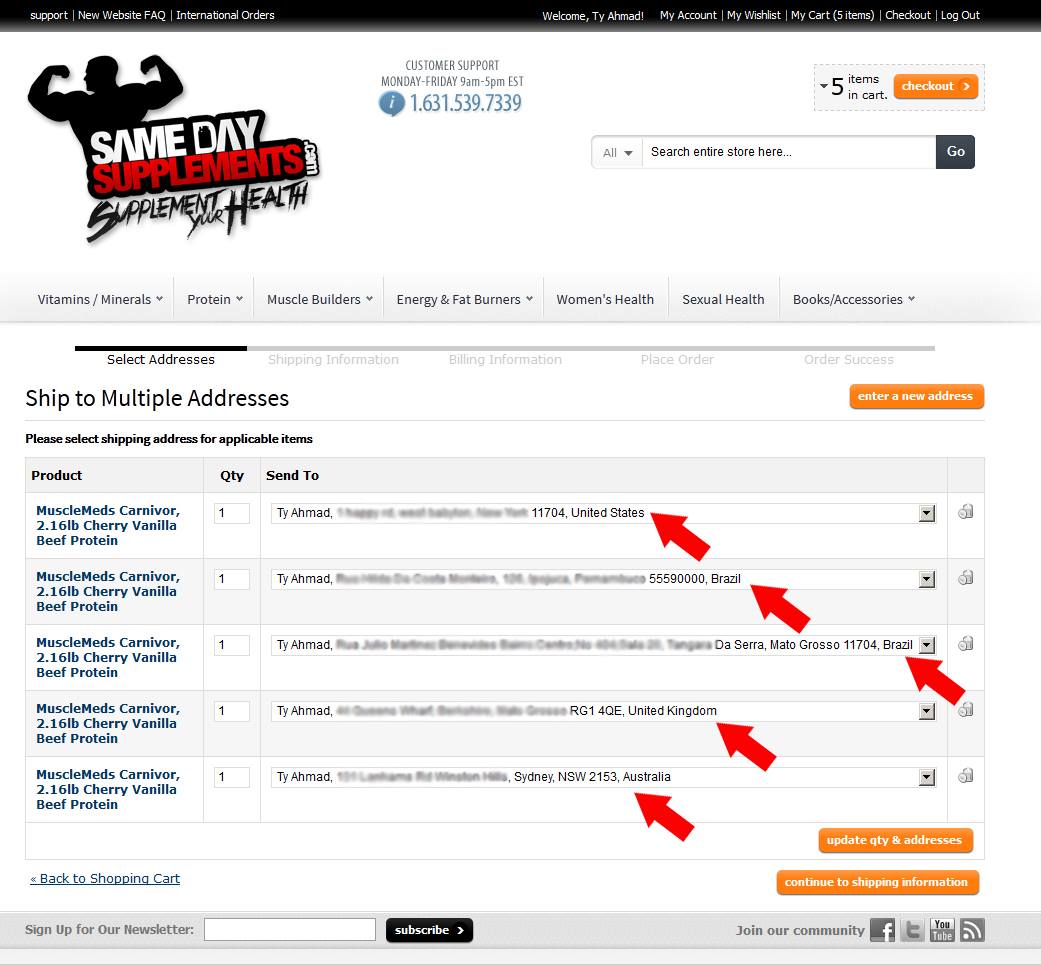 Click "Continue to Shipping Information" button.Now you can select the shipping method for each Shipping address
Click "Continue to Shipping Information" button.Now you can select the shipping method for each Shipping address
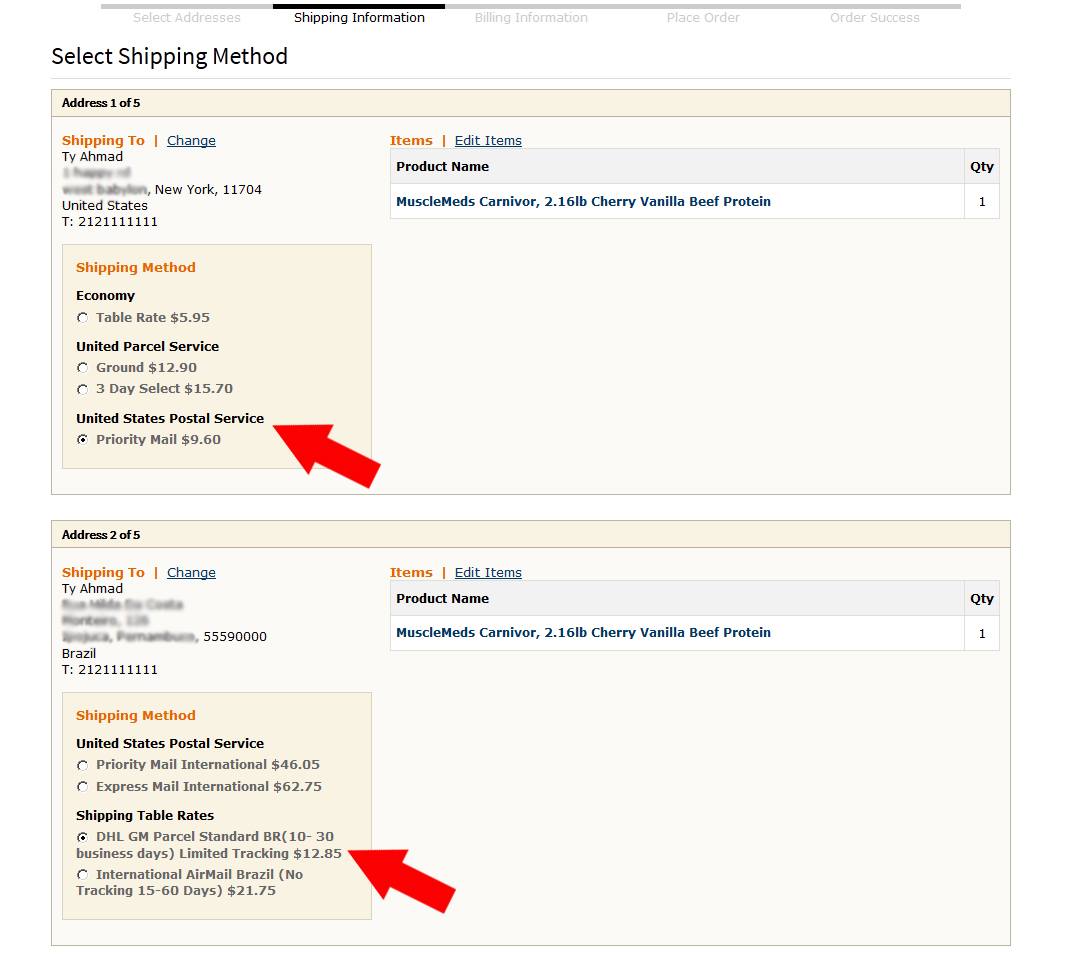 Click "Shipping Information button". Here you can change Billingaddress and select a payment method.
Click "Place Order button" to place the order(s).
Click "Shipping Information button". Here you can change Billingaddress and select a payment method.
Click "Place Order button" to place the order(s).multiple shipping addresses is split into multiple orders (one order for each unique shipping address )